AOS6.x下可以在图像界面很方便配置Specific AP ,给特定AP单独配置相关SSID或者功率信道等。
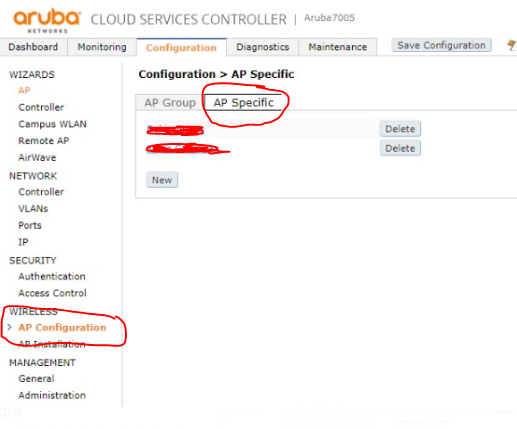
AOS8.x开始这个功能在webUI下无法配置,需要通过命令行,如果有MM的环境,参考以下文章:
对于没有MM的环境,控制器使用Standalone模式,也是通过命令ap-name 来修改,前提一定要关闭ARM,不然设置无法生效。
[mynode] #configure t
[mynode] (config) #ap-name ABC
//例如设置单独的SSID,可以新建一个VirtualAP xyz并调用
[mynode] (AP name "ABC") #virtual-ap xyz
//设置独立的功率或信道,同样新建dot11g(对应2.4Ghz,dot11a对应5Ghz)profile并调用,前提要关闭相应ARM
//新建一个关闭arm的profile
[mynode] (config) #rf arm-profile disable-arm
[mynode] (Adaptive Radio Management (ARM) profile "disable-arm") #clone default-g
[mynode] (Adaptive Radio Management (ARM) profile "disable-arm") #assignment disable
//新建特殊dot11g radio
[mynode] (config) #rf dot11g-radio-profile test
[mynode] (802.11g radio profile "test") #channel 11
[mynode] (802.11g radio profile "test") #arm-profile disable-arm
//特定AP调用
[mynode] (config) #ap-name ABC
[mynode] (AP name "ABC") #dot11g-radio-profile tests通过以下命令查看特定AP配置调用情况
[mynode] #show ap-name xxxxxx